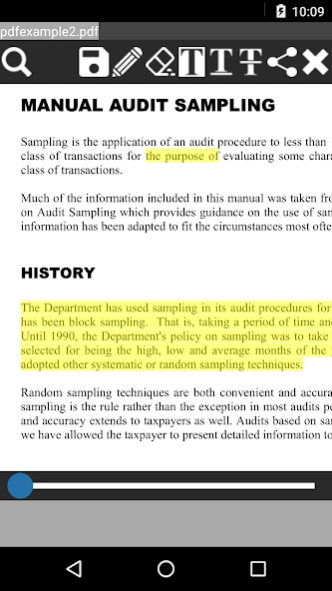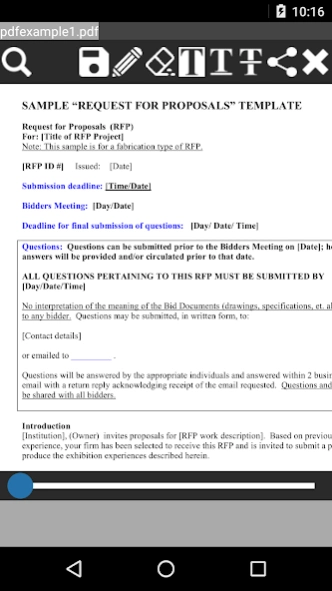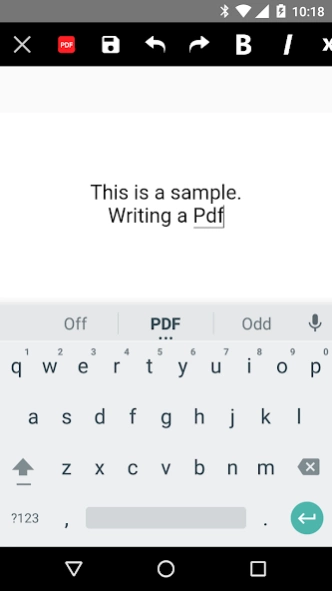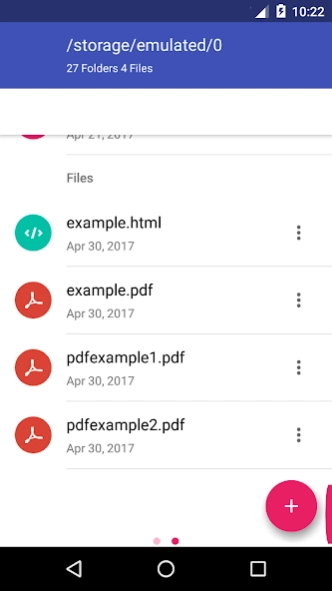AndroPDF editor for PDF files 6.5.4
Free Version
Publisher Description
AndroPDF editor for PDF files - Write, edit, open, annotate and draw any PDF file
AndroPDF is a PDF editor to create and edit PDF files. It is a PDF processor and tool that allows to open, navigate, preview, write, annotate and draw over any PDF file. This functionality is provided using two main modules.
A) The PDF editor module, which provides the following functionality:
- Open and navigate any PDF file. Navigation options include thumbnails and pages.
- Preview PDF file.
- Search text inside the PDF.
- Ability to annotate, add and save comments directly inside the PDF file.
- Remove any annotation inside the PDF file.
- Provide an option to create any PDF file using a HTML template.
- Tools to perform the following operations:
+ Select and highlight text
+ Select and underline text
+ Select and strike any text.
- Compatibility with any PDF file & Acrobat Adobe.
B) The file manager module, which provides the following functionality:
- Home directory when you first load the file manager.
- All operations with files and folders: copy, move, upload, create folder/file, rename, archive, extract, edit, etc.
- Bookmarks over the files or directories.
- View the file or directory properties: name, location, size, date.
- Light and Elegant client UI supporting phones and tablets.
- Grid, List and Icons views available.
- Sort by name, last modified, size or type.
- FTP access integrated.
- Image preview support
- Search for files
- Recent files
- Open Source
About AndroPDF editor for PDF files
AndroPDF editor for PDF files is a free app for Android published in the PIMS & Calendars list of apps, part of Business.
The company that develops AndroPDF editor for PDF files is OffiDocs Mobile Apps. The latest version released by its developer is 6.5.4.
To install AndroPDF editor for PDF files on your Android device, just click the green Continue To App button above to start the installation process. The app is listed on our website since 2023-12-21 and was downloaded 1 times. We have already checked if the download link is safe, however for your own protection we recommend that you scan the downloaded app with your antivirus. Your antivirus may detect the AndroPDF editor for PDF files as malware as malware if the download link to com.entertain.andropdf is broken.
How to install AndroPDF editor for PDF files on your Android device:
- Click on the Continue To App button on our website. This will redirect you to Google Play.
- Once the AndroPDF editor for PDF files is shown in the Google Play listing of your Android device, you can start its download and installation. Tap on the Install button located below the search bar and to the right of the app icon.
- A pop-up window with the permissions required by AndroPDF editor for PDF files will be shown. Click on Accept to continue the process.
- AndroPDF editor for PDF files will be downloaded onto your device, displaying a progress. Once the download completes, the installation will start and you'll get a notification after the installation is finished.